ALL employees, active and inactive, can access and opt in to receive Form W-2 documents online through ADP. See below for links to instructions:
- To Access Forms W-2 Electronically through ADP
-
You may access your Forms W-2 directly through ADP at any time if you do not have Pitt Worx access due to inactive status, termination, or if there is a Pitt Worx Outage. Active employees can also access Forms W-2 directly through ADP at any time. To view your Forms W-2 through ADP or obtain a duplicate Form W-2 you must first opt in for paperless. Read our detailed instructions.
- To Access Forms W-2 Electronically through Pitt Worx
-
1. Sign in through Pitt Worx
2. Select “Me”
3. Select “Form W-2 Information”
4. If you have a 2022, 2023, or 2024 Form W-2, you will be able to view it here
5. Ensure the personal contact information associated with your account is up-to-date by following our instructions to review and update contact information for your ADP account- Note: the primary email address and mobile number on file will be used to verify and confirm your identity when needed. It is recommended you use an email and phone number that will be accessible to you outside of the university. Pitt emails and phone numbers are not recommended as the primary contact information for your ADP profile.
Please follow the opt in instructions to sign up to receive paperless Forms W-2.
Once Forms W-2 are available, you will be able to access your Form W-2 through Pitt Worx by selecting Me > W-2 Information
You may also access your Forms W-2 directly through ADP at any time using the first set of instructions above. You will need to access your Form W-2 directly through ADP if you do not currently have Pitt Worx access or if there is a Pitt Worx outage. To view your Forms W-2 through ADP or obtain a duplicate Form W-2 you must first opt in for paperless.
- To Opt In to Receive Electronic Forms W-2
- Please follow the opt in instructions to sign up to receive paperless Forms W-2. You will not be able to opt in for an electronic Form W-2 if:
- You have not been paid yet; however, you will be able to opt in the day after your first pay date.
- You have a temporary social security number on file; however, you will be able to opt in to receive your Form W-2 electronically two weeks after you submit your social security card through our secure upload site.
- To Update Contact Information for Electronic Form W-2 Account
-
Please follow the contact information update instructions for your electronic Form W-2 account.
We highly recommend you use an email address and mobile number that will be accessible to you outside of the university as your primary contact information. Pitt emails and phone numbers are not recommended as the primary contact information for your ADP profile.
- To Confirm if You Previously Opted In to Receive the Electronic Forms W-2
-
Employees may confirm they have elected this option for electronic delivery by following these instructions:
1. Sign in to your ADP account
- All employees can access their ADP account directly through the secure My ADP Link. Please see our instructions on creating an ADP account for more information.
- Active employees can sign in through Pitt Worx by going to my.pitt.edu > Pitt Worx > Me > Form W-2 Information
2. Click on the profile icon in the upper right corner
3. Select "Settings"
4. Select “Go Paperless”
5. Confirm that the toggle button is to the right and “View Consent” will be visible as shown below:
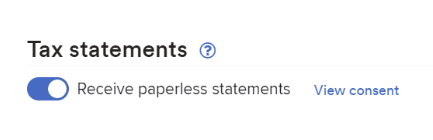
- To Opt Out of Paperless Form W-2
-
Employees may un-enroll in paperless Form W-2 by following these instructions:
1. If you are active, go to Pitt Worx > Me > Form W-2 Information OR if you are inactive, sign in to your ADP account through the secure My ADP Link
2. Click on the profile icon in the upper right corner.
3. Select "Settings"
4. Select “Go Paperless”
5. Change “Receive paperless statements” to “Off” Move Toggle button to left and it will be gray.
6. You will see the message “You are successfully unenrolled in paperless statements for Tax Statements” - To Obtain Form W-2 Information for Years Prior to 2022
-
The University of Pittsburgh offers 3 years of past duplicate employee tax documents. If you did not retain your employee copy for years prior to 2022, below are some additional options that you may be able obtain this information:
Option 1: Contact the Social Security Administration
-
The Social Security Administration (SSA) can help you obtain a copy of a prior year Form W-2 for a Social Security matter. You can reach the SSA by calling 800-772-1213. This may be necessary if you need a Form W-2 for a Social Security related matter, such as an SSA earnings investigation. You may contact the SSA to request a microprint copy of your Form W-2.
-
You can also visit the Social Security Administration (SSA) website for detailed instructions on how to obtain prior year wage information.
Option 2: Visit the IRS website to obtain prior year end information
If more information is needed, please submit an inquiry selecting Payroll > Form W-2 Access and Opt-In Questions.
-
Review the Frequently Asked Questions section for additional information.
